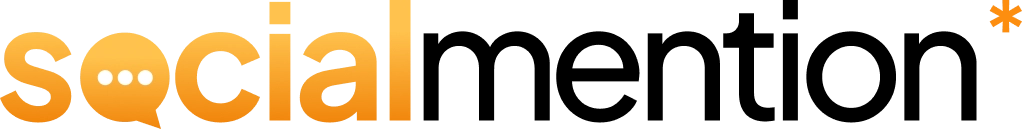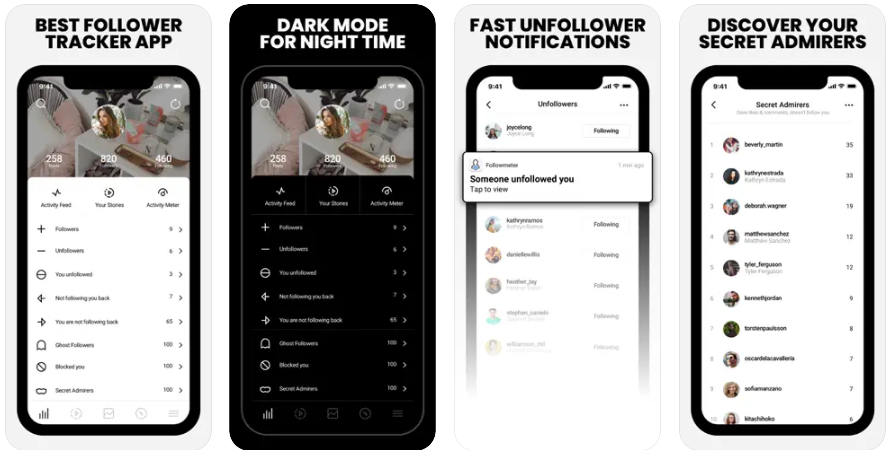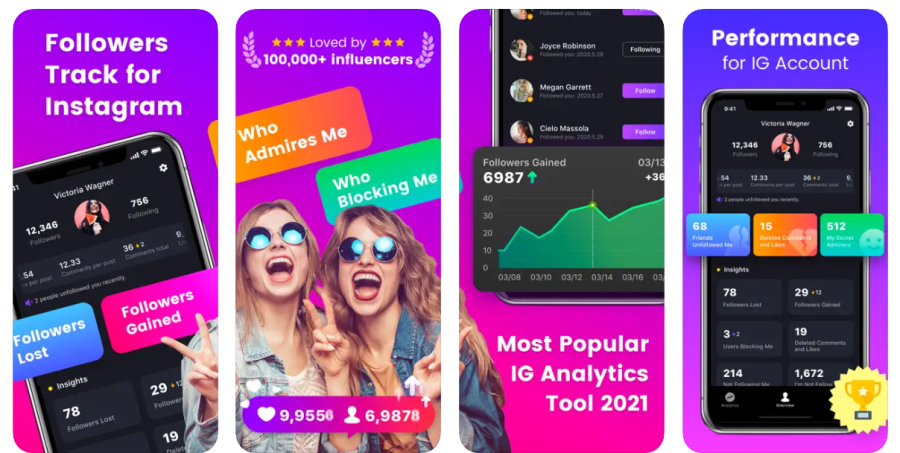Key Takeaways
- There’s no official way to check who unfollowed you on Instagram
- Comparing your follower and following lists is the best method
- Apps can help, but they can also be risky
You just checked your Instagram account and saw that your follower count is down. A million questions run through your mind:
- Did I do something wrong?
- Did I post something offensive?
- Is my content boring?
When you’re trying to grow your Instagram account, it can be defeating to see your follower count decrease.
Figuring out who unfollowed you can help you get to the root cause of why they left your community.
But how do you know who unfollowed you? Here are our top tips.
Use the Manual Method
The simplest way to see who unfollowed you is to check your followers and following lists manually.
If you have thousands of followers, this method can be time-consuming and tedious. But if you really want to know who stopped following you, this strategy works.
You can do this in a few different ways.
Check Your Followers
If you think you know who unfollowed you, this strategy will work for you: Check your followers list.
- Open the Instagram app.
- Navigate to your profile.
- Tap “Followers.”
- Use the search bar to search for the person’s username or real name.
If the person’s name doesn’t pop up, it’s safe to assume that they aren’t following you anymore.
See If They’re Following You
Another way to identify who unfollowed you is to visit the person’s profile and check their “following” list. Again, this strategy works best if you already have an idea of who the person may be.
- Open the Instagram app.
- Navigate to the person’s profile.
- Tap “Following.”
If they’re following you, your profile will appear at the top of the list. You can also search for your username or real name using the search bar. If your name doesn’t appear, you can assume that they stopped following you at some point.
Pro Tip: To narrow down the list of potential Unfollowers, pay attention to your engagement. Look at your Story views. Is there a user who used to always view your Stories and has suddenly disappeared? Check their following list to see if your profile is still there.
But what if you still have no idea who could have unfollowed you? Try the next strategy.
Manually Compare Your Lists
One reliable way to find out who stopped following you is to manually compare your “follower” and “following” lists.
If you only have a small following, this may be the quickest way to get your answer.
But if you have a lot of followers, you can imagine how much time this would take. The good news? There’s one little trick that you can use to compare your lists quickly: download your data.
Download Your Instagram Data and Compare
Meta, Instagram’s parent company, collects a lot of data on you. Your account actions are documented in the platform’s many databases, and you can request this data if you like.
Why would you request your data?
You can ask to download your Followers and following data. If you’re a little tech-savvy, you can compare this data and see who has followed you, compare and see if they unfollowed you. It’s quite a bit of work, so let’s get started:
- Go to https://accountscenter.instagram.com/
- Tap > Your information and permissions
- Click > Download your information
- Tap > Request a download
- Select the account that you want to check followers on
- Click Next > Select types of information
- Select Followers and following
- Click Next
- Adjust the Date range
Once you request the data, Instagram will send you a message about the request. Depending on the size of the data requested, it can take minutes, hours or days to receive your download link.
For me, it took 10 minutes or so before being sent the download link.
You can now:
- Compare two different dates to see if the person still follows you
- Run a text comparison tool
- Manually search the file for people’s usernames that may have unfollowed you
If you want a very in-depth way to see who follows you and who you follow over time, you’ll love this method of comparing Instagram followers. However, this is a very intense way to see who unfollowed you.
Apps can help speed up the comparison, but which one should you use? Let’s find out.
Use an App
If you want to speed things up and don’t mind using a third-party solution, you can use a follower tracker app to figure out who stopped following you.
We recommend using apps like this cautiously because you have to provide your Instagram login information.
Some of the top apps include:
1. FollowMeter
FollowMeter is an app designed to help you track your follower growth and view Stories anonymously.
You’ll need to provide your Instagram username and password to start using this app. Once you’ve entered your account details, the app will scan your account and start tracking your stats.
You’ll be able to see:
- New followers
- Lost followers
- People who aren’t following you back
- More
While this tool is helpful, it won’t be able to tell you who unfollowed you before you started using it.
2. Followers – Tracker Insight
Followers is an iOS app that gives you detailed analytics info for your Instagram account. The app can tell you who unfollowed you and the people who don’t follow you back.
You can also view other engagement info, like Story viewers and more.
The app is well-rated, with over 24k people rating it, and makes it simple to track account insights, such as:
- Story viewers
- Followers and unfollowers
- Active followers
- Comment deletions
- Likes
- Etc.
Just be cautious when unfollowing users with the app because there have been quite a few reports of people having their accounts suspended when they used the unfollow feature.
3. IG Followers
IG Followers is only available for iOS users, so Android users will need to skip this app. You’ll find mixed reviews from users who state it’s not 100% accurate. However, over 100k influencers use the app to view:
- In-depth account analytics
- Follower analytics
- Followers and unfollowers
- Friend engagement with your account
- Ghost followers
The unfollowers tracker makes it intuitive to see which users are no longer following you.
Instagram is built around engagement and posting great content for your followers to consume. If you want to know who unfollowed you, the approaches above will work well. But don’t get too caught up in unfollowers because every account naturally has people who unfollow it or delete their account.