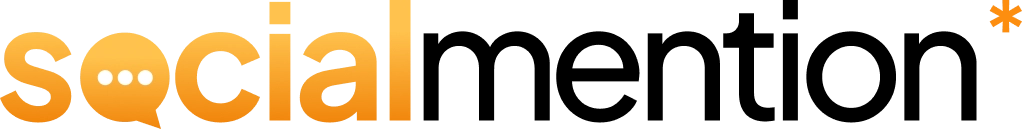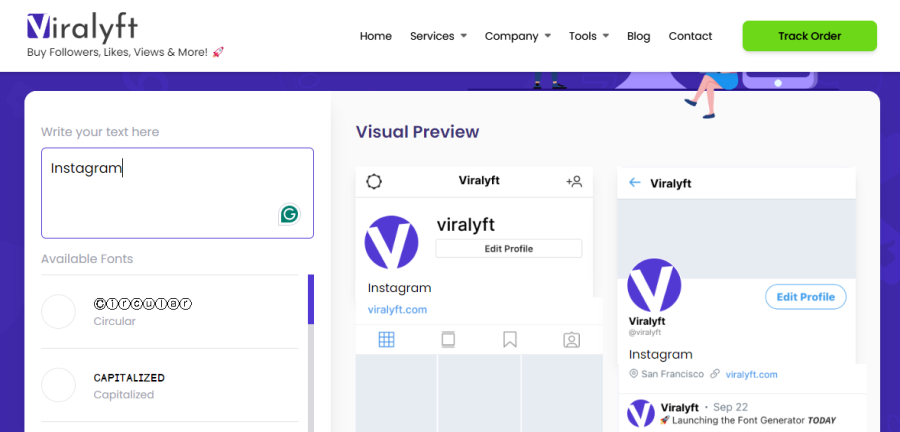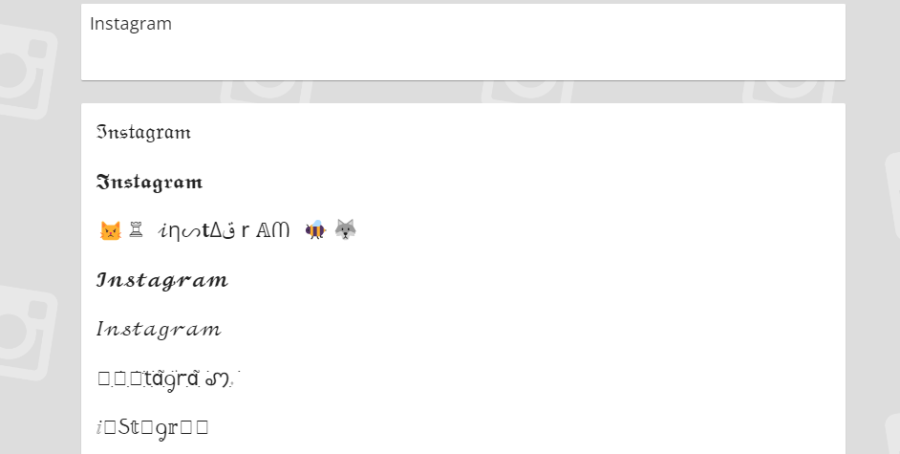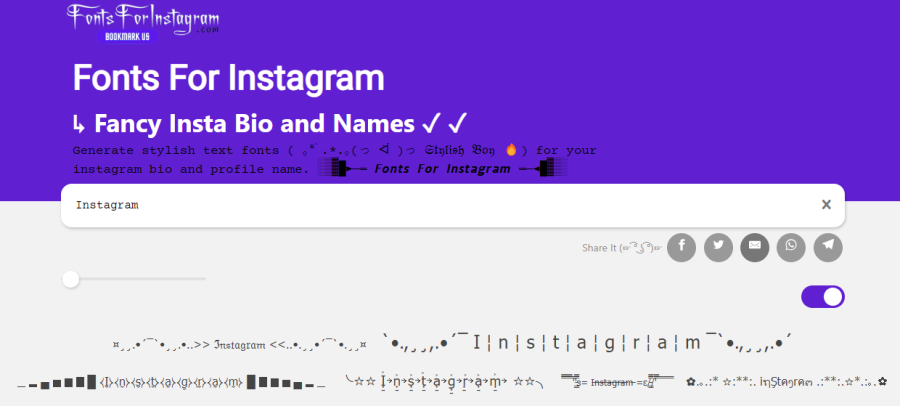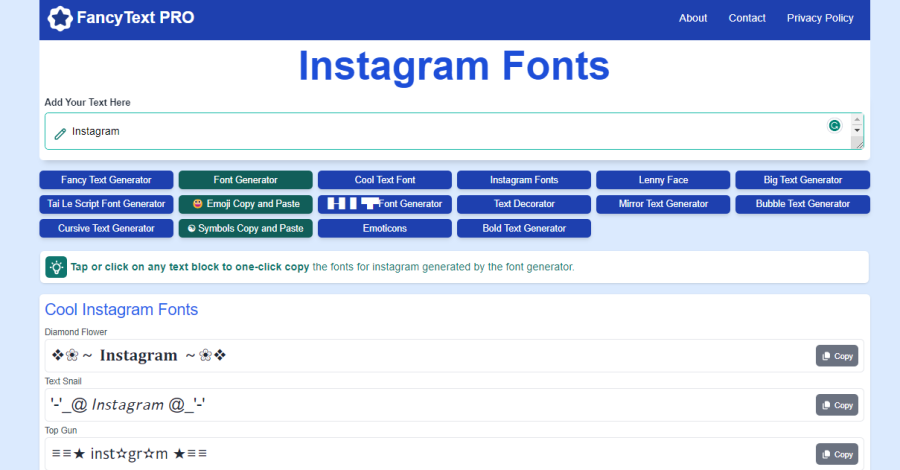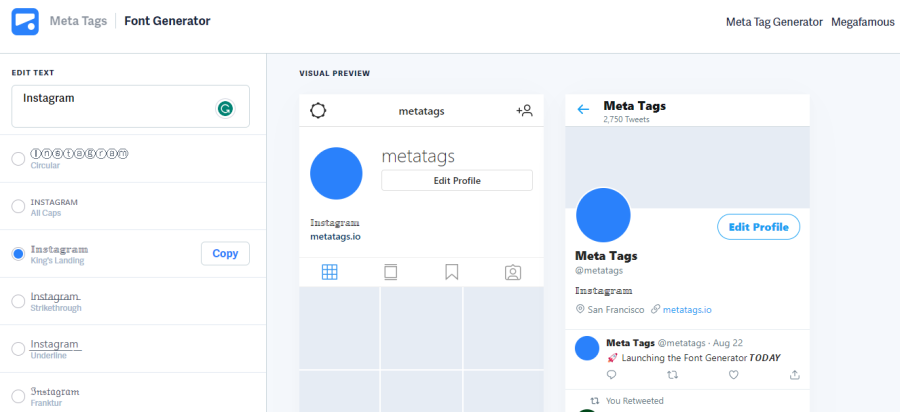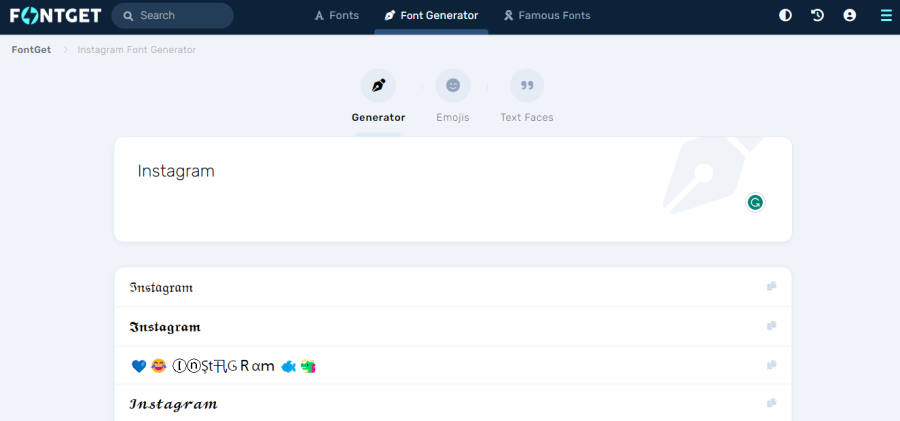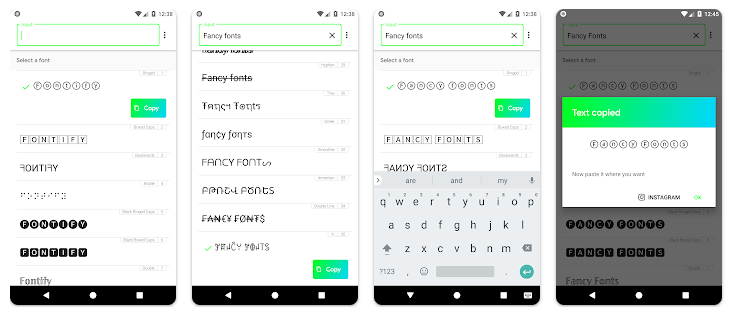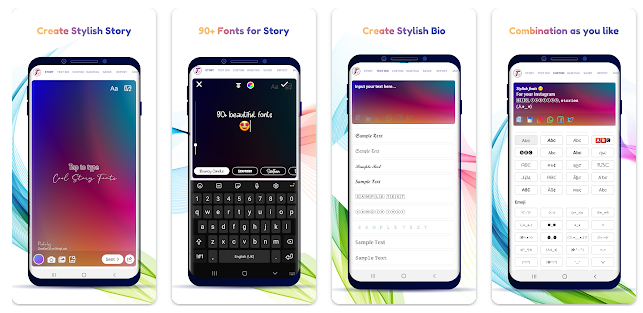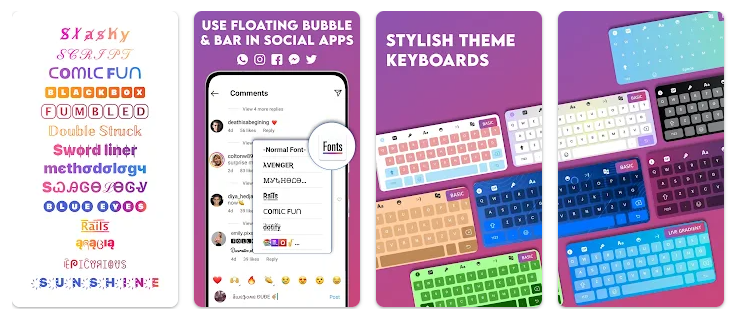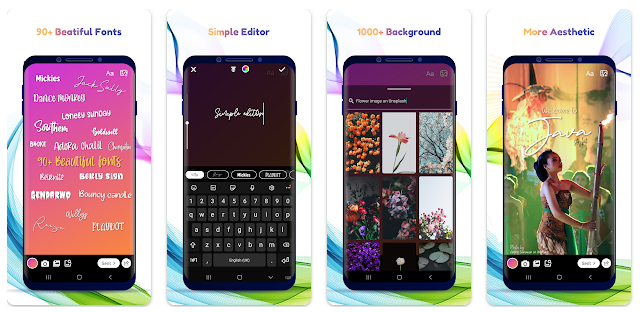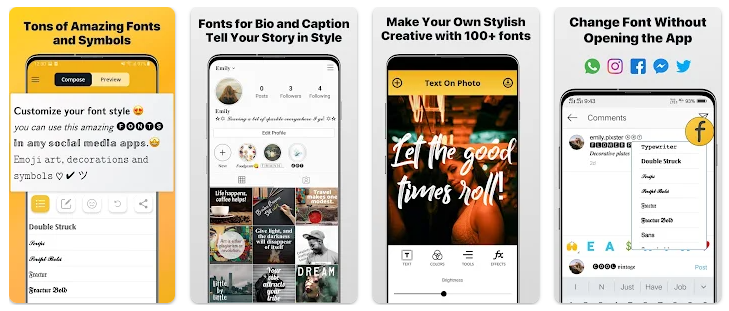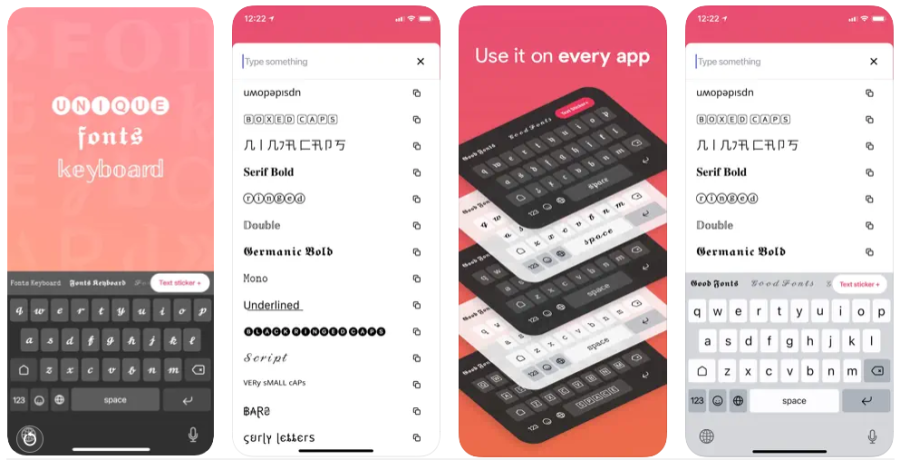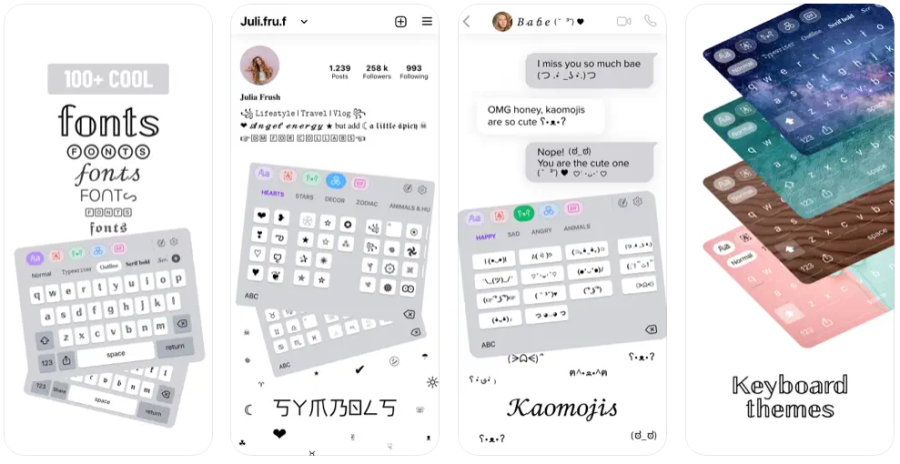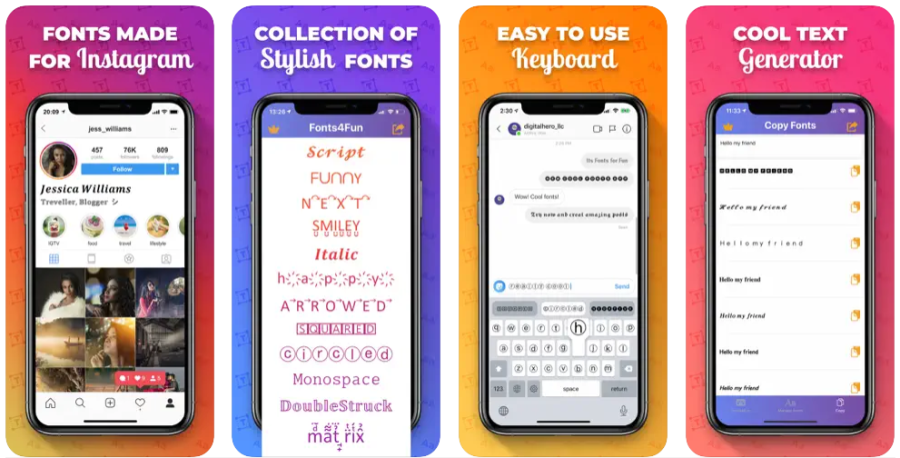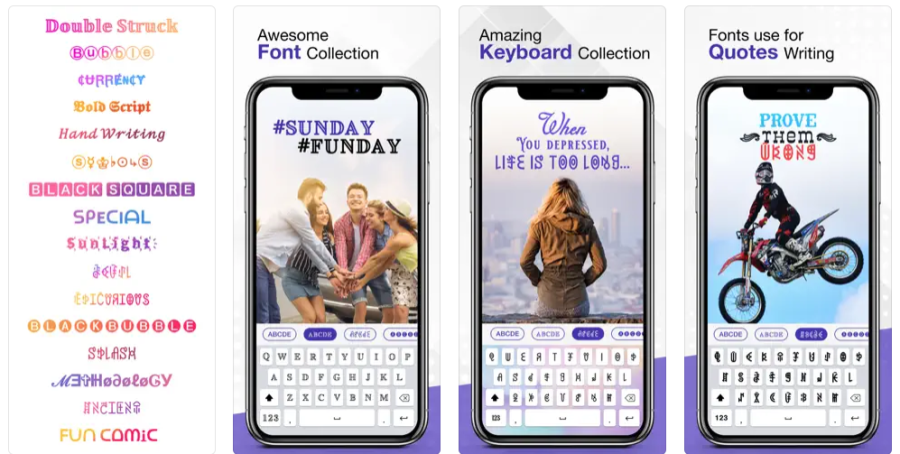When you read an Instagram caption on your feed, a Story, or someone else’s bio, most of the time you’ll only see one type of font in the text. But on occasion, you may come across one that really grabs your eye.
As you take a closer look, you see why: it uses a different type of font, maybe even several types at once!
How does this work? After all, there’s no native font customization option in the Instagram app when you’re composing captions or decorating your bio. As for Stories, you can change the font, but you have only nine basic variations to choose from.
The answer is that creators turn to Instagram font generators. These tools allow you to bring your text on Instagram to life in ways you never imagined before by customizing it with colorful and varied fonts. You can also type in text and have the tool generate it in different fonts for you. No creative effort needed!
Come on a journey with us as we dive into how to make your Instagram posts and bio pop using an Instagram font generator!
Top 20 Instagram Font Generators To Make Your Text Cool
If you’ve never used a font changer for Instagram and don’t know what they look like or where to find one, don’t waste time with a Google search. Here are 19 of the best Instagram font generators, categorized by your preferred device.
For Desktop 🖥️
1. Glyphy Instagram Font Generator
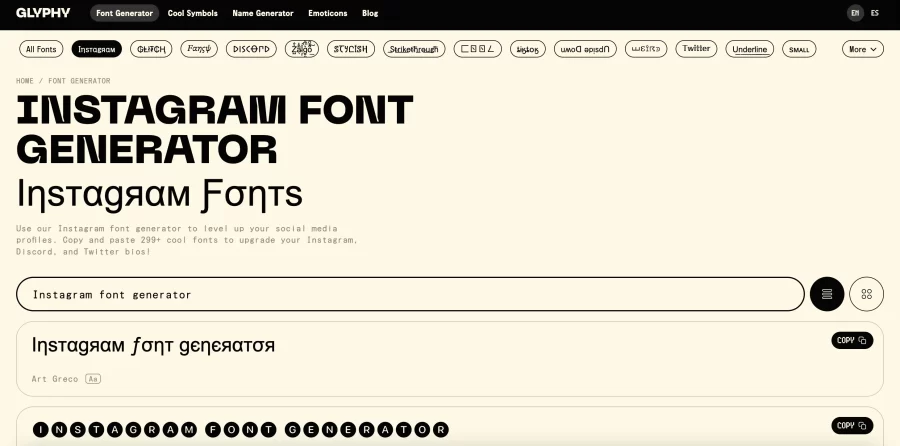
Glyphy’s Instagram Font Generator is a gem for leveling up your social media profiles. It offers over 299 fun and stylish fonts that work perfectly on Instagram. Simply type in your text, choose a font that matches your vibe, and copy it with just one click to make your bio pop. Glyphy makes it super easy to stand out online, whether you’re into sleek modern looks or quirky vintage styles. Don’t know which fonts to try first? Take a look at Tuxedo or Mono, you won’t be disappointed.
2. Viralyft Instagram Font Generator
Viralyft’s Instagram Font Generator stands out for its user-friendly interface and diverse font selection. With 50 different fonts, including trendy styles like Script, Bold Italic, and Hearts, users have ample choices to customize their captions and bio.
Additionally, the tool offers a seamless copy-and-paste feature, allowing users to effortlessly apply their chosen font with just a single click. No sign-ups or downloads are required, and all fonts are fully supported by Instagram, making it a hassle-free solution for enhancing your profile.
3. IGFonts
IGFonts might be the Instagram caption font generator for your desktop that you’re looking for! Just type in the text you want to stylize, and the tool will generate different variations of it using different types of fonts. Once you find the one you want, copy and then paste it into the Instagram website in your post caption or bio.
4. Fonts For Instagram
See your text come to life in a seemingly infinite list of different fonts on the Fonts For Instagram website. Just type in whatever text you plan to put in the caption or bio on Instagram, and this tool will show what it looks like in a number of fonts which you can scroll through. From there, it’s a simple matter of typing Ctrl + C and then Ctrl + X to copy and paste the new font into Instagram.
5. Fancy Text Pro
This Instagram text generator will help you break free from the generic font options native to Instagram. Bookmark it in your web browser, so that you can return to it anytime you need to breathe new life into your post, Story, or bio with the power of fonts.
6. Meta Tags
Like many other desktop Instagram font generators, Meta Tags has dozens of fonts that will take your text from basic to beautiful. But what’s really unique about this particular tool is its visual generator.
This feature allows you to see exactly how your customized text will look in your bio, so that you don’t have to go back and forth between Meta Tags and Instagram in another tab. The only downside is you can’t see the same visualizations for your Stories or posts, but that’s a minor complaint.
7. FontGet
Dozens of fonts suitable for your Instagram text are at your fingers when you use FontGet. This streamlined website has a text box at the top where you can type in whatever message you want to transfer to Instagram. Then you can copy the version of it that you like best from the list of fonts underneath to your desktop clipboard.
8. Fontsforinsta
Generate a text design with flair to paste into your Instagram caption or bio using Fontsforinsta. A glance at this website will show you an unending series of styles that combine fonts, emoticons, kaomojis, and emojis. One of them is sure to be the perfect finishing touch for your post or profile.
For Android Devices 📱
9. Fontify – Fonts for Instagram
Fontify is straightforward and simple to use. Just open it, choose from the vast library of fonts, and type in the message you want to post on Instagram. Once it’s configured to your satisfaction, copy and paste the message on Instagram in your caption, bio, or Story!
10. I Fonts
I Fonts is a free Instagram post generator app that comes with more than 90 fonts. Use them to customize the caption or a comment on your post, the caption in your Story, and your bio. Plus, if you ever need fun fonts for any other social media platform, it works for those, too!
11. Cool Fonts & Keyboard for Bio
Cool Fonts & Keyboard for Bio lets you customize the font on your Instagram text directly in the Instagram app. Just start typing, and a floating bubble or bar will pop up from which you can select the font of your choice. You can also use the original app to personalize your texts with emoji-style decorations and create custom keyboards for each special font, so that typing messages in your custom style is easier than ever!
12. Story Fonts for Instagram
Story Fonts gives you access to over 90 premium fonts, plus a basic editor tool that you can use to render your Instagram message truly one-of-a-kind before you copy and paste it. This app also comes with thousands of beautiful backgrounds that you can add to your Instagram Story to elevate its visual aesthetic along with your text.
13. Fancy Text Generator
Fancy Text lets you flex your creativity with fonts on a whole new level. Not only can you choose different fonts, but you can also decorate your text with emojis and convert text into emojis. When you’re done styling, you can easily transfer your message over to Instagram by copying and pasting it.
14. Font Changer Keyboard
With Font Changer, you can select from hundreds of stylish fonts and customize them at your leisure. Then you can use emojis and symbols to decorate it before typing out your message in the app.
Don’t want to copy and paste your caption or bio? You can also type the message out on Instagram itself, and a floating bubble for Font Changer will appear over your keyboard. That will allow you to choose the font you want to use. It couldn’t be more intuitive or convenient to use!
For iOS Devices 📱
15. Fonts App for Instagram
Spice up the text on Instagram on your iOS device by using the Fonts App. This app gives you dozens of stylish fonts and also provides you with a variety of symbols to choose from. Use it to create an eye-catching design for your text in a matter of minutes.
16. Fonts Keyboard & Cool Art Font
Fonts Keyboard & Cool Art Font by fontgenerators.net is a font generator bio, caption, and Story. It features 50 different styles, which you can access at any time and in any app on your iOS device with the built-in keyboard. Just start typing away and see what attention-grabbing messages you can create!
17. Social Fonts Keyboard for Bio
Access unlimited fonts with Social Fonts Keyboard for Bio and never run out of ways to make your profile stand out. All it takes is a few seconds of typing and choosing the best font for each word, and then boom: you have a bio that is as unique as you are!
18. Fonts
Use the Fonts iOS app to customize your Instagram text with hundreds of different fonts, as well as dozens of stickers, symbols, emojis, and kaomojis. Before long, you’ll be expert at creating caption and bio designs that no one’s ever seen before!
19. Fonts4Fun
Fonts4Fun has a collection of fonts designed specifically for Instagram, with no need for copying and pasting your text! After you install the app, you’ll be able to use a special keyboard that’s configured with the font you want to use. That way, you can just type your text out as normal, and it will appear in the font you want before your eyes.
20. Fonts Keyboard – Stylish Fonts
Fonts Keyboard – Stylish Fonts is ideal for those who want to be able to type out their text on Instagram and have access to hundreds of font styles directly from their keyboard. Just install it on your iOS device, open your Instagram app, and start creating a post or Story or editing your bio. Then you can type your text out in any style you want!
Tips for Customizing Your Instagram Fonts
For a font that’s totally unique, you’re going to want to customize it on your own rather than copy character for character what the font generator puts out.
Follow these tips for text that will blow your Instagram followers away.
1. Mix and Match Fonts in the Same Text
Who said you have to use the same font consistently throughout all your text? Most influencers and other popular Instagram accounts mix and match fonts to place emphasis on certain words or create a more dynamic final look. You can do the same!
Just make sure that all your fonts are legible, especially when arranged next to one another.
2. Use Different Colored Fonts
Sometimes changing the color of your font is all you need to do to make it stand out. Don’t be afraid to do this or to change the color of the font in different words. This will really draw other users’ eyes to your content.
Bonus Tip: Try using a bold Instagram font generator to make your font bold. You’d be surprised at how this simple change can be such a dramatic departure from the norm!
3. Decorate with Emojis, Kaomojis, and Emoticons
Why stop with text? Take your font to the next level by “decorating” it with other visual elements. These elements mostly include emojis, kaomojis (a distinctive Japanese emoticon style), and emoticons.
The most popular place to insert these is at either end of the word you want to emphasize the most, like your name. But you can also experiment with placement and conjure up a wild design that is all your own.
Is the One Piece Font in Any of These Instagram Font Generators?
With so many fonts available, it’s possible that the above Instagram font generators also come with the One Piece font. If not, you can generate text in that typeface at Font Meme.
How To Change the Font on Instagram?
Changing the font on Instagram is easier than you think! All you have to do is generate a font using a web or app-based font maker. Instagram lets you paste text into the captions when you’re creating a post, so you can simply copy the text from the font maker and then paste it into the app.
Why Do Fonts Sometimes Not Work and Appear as Blank Squares?
Before we move on, we want to address something else you might have seen while reading text on Instagram: the dreaded blank square.
The blank square, called a “not defined” glyph, appears when you try to type a character that the font you’re using wasn’t designed for. This sometimes happens, especially with particularly stylized fonts. If you can’t do without the character, it may be best to switch fonts altogether.
What is the Impact of an Instagram Font?
Changing the font of your text has a huge impact on the way that people see your posts and your profile. In a sea of Instagram captions and bios that look the same, fonts break up the monotony. They grab your attention and make you stop scrolling. They are also a great way to direct your focus toward something else, like a hyperlink to a website.
Frequently Asked Questions
What is the Font that Instagram Uses?
Instagram employs a few different types of fonts across the platform, but its brand font is Instagram Sans.
How Can I Write in Cursive on Instagram?
You can write in cursive by using an Instagram font generator and choosing a cursive style.
How Can I Design a Stylish Instagram Bio?
You can design a stylish Instagram bio by mixing and matching fonts, varying the font colors and boldness, and decorating it with emojis, kaomojis, and emoticons.
How Can I Tell What the Name of a Font Is?
If you’re using a font generator, the name of the font is typically listed underneath the option for that style.
Conclusion
Your Instagram content and profile will go from zero to hero when you use a font generator! Using either your mobile device or your desktop, launch one of the above Instagram font generators and produce designs for text that you and your followers will love.