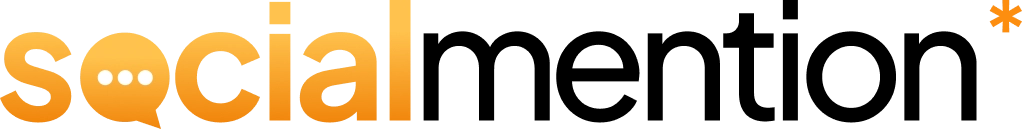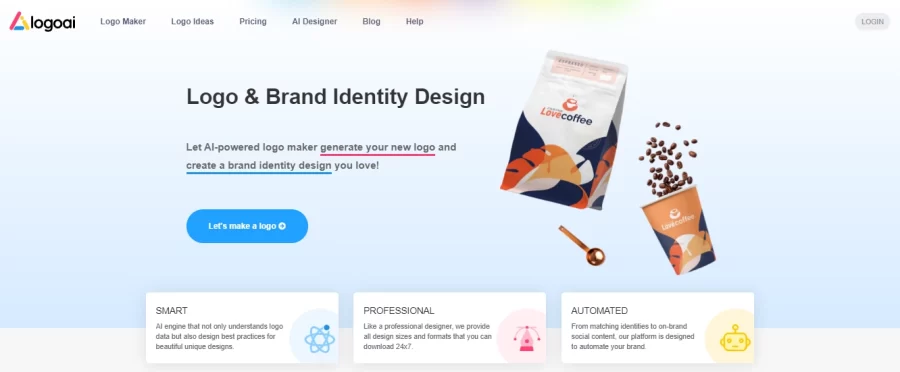Whether you’re a freelancer or small business owner, a proper logo is important to set you apart from the crowd and make a mark on clients and customers.
However, everyone doesn’t have the budget to hire professionals. In the past, people used to either DIY their logo or go with something generic in such cases. That’s not the case anymore because logo-making tools have taken the market over.
Today, we’ll review a popular web-based tool, LogoAI, so let’s head right in!
What is LogoAI?
LogoAI is an AI-powered tool that simplifies the logo creation. Built in 2011, it lets users create high-quality gorgeous logos within minutes that are on par with professional results and other brand-building materials. Though it can’t replace professionals, it’s a great low-budget solution.
Our team tried out the website, and here’s our take on it!
Pros
- The AI-powered engine produces unique, high-quality designs.
- The user-friendly interface helps even individuals with no graphic design knowledge create pro-level logos.
- It’s filled with several logo design tools and elements (3.5 million templates), including font generator tools and gif maker.
- It comes with diverse branding tools.
- You can get downloadable designs of a range of sizes and formats.
- You can download vector files and access transparent PNG and high-resolution images.
- Millions of businesses worldwide trust it.
- Logos are created within minutes without glitches or lags.
Cons
- Only specific packages offer high-resolution logo downloads.
- No free logo download option.
- Logo name and symbol changes are possible only within 3 days of purchase.
Pricing Plans 💵
Logo AI doesn’t have a free version. Instead, it has different plans that offer diverse features and tools.
| Plan | One-Time Price | For | Transparent PNG | Templates | Logo Animation | Brand Assets |
| Basic | USD 29 | Suited for individuals who need general (800 × 600 pixels) logo files | Yes | Yes | No | No |
| Pro | USD 59 | Works for professionals that need high-resolution logos and/or vector files | Yes | Yes | No | No |
| Brand | USD 99 | Aimed at businesses that need a brand identity, including high-resolution files | Yes | Yes | Yes | Yes |
What is it used for?
LogoAI is used to generate AI logos online using its library of about 3.5 million logo ideas. It lets you edit logo ideas according to your tastes, using its color palettes, designs, and fonts. You can also create more elements, such as:
- Business cards
- Product photos
- Profile pictures
- Social media posts
- Mockups
- News articles
- Ads
- Digital Screens
- Store banners
- Packaging
It also has a name generator tool that offers unique business names and an icon generator tool that suggests icons for logos.
Now, let’s know how you can use it based on each plan.
Basic Plan
- Transparent PNG files create transparent background business cards.
- Edit logo name and symbol within 3 days after purchase. Other details can be changed for free at any time.
Pro Plan
- All benefits of Basic Plan.
- Download logos in high resolution.
- Access vector files (high-quality images created with formulae that don’t get distorted or lose sharpness if cropped/expanded).
- Access to and download matching brand identities and similar Word and PowerPoint templates for the logo.
Brand Plan
- Everything from Pro Plan.
- 100 AI credit to generate brand posters, business cards, logo mockups, and animated logos.
- Buy “Designer Manual Fix” (an add-on) for an additional $40 to connect with in-house designers who can offer more services than AI.
What are its Best Features?
The key features of LogoAI are:
- Logo Maker: It helps you create logos (steps explained later).
- Logo Ideas: It offers you 3.5 million logo design templates and ideas. The option is present on the top of the dashboard.
- Visual Identities: It offers branding tools, including mockups, Word, and PPT templates for consistent visual identity.
- Material Designing: It helps businesses design other materials (refer to What is it used for).
How to use LogoAI?
You can use Logo AI in different ways, but you must first create an account on the website.
Visit the LogoAI website and click on the top right corner of the browser. A dialog box opens with a signup form. Fill in your name/business name, email address, and a strong password.
Select the “Sign Up” bar. This completes the registration process.
Next, you can use it for the following:
Logo Designing
You can start logo designing now.
Step 1: The next page shows you a bunch of logos and two fields on the top–business name and slogan/tagline. Fill in both.
Step 2: Choose industry and design style. Click on the “Make logo” button.
Step 3: Explore the logo ideas generated and choose the desired one.
Step 4: Personalize further using colors, fonts, layouts, icons, and symbols.
Step 5: Review and make necessary changes to get the perfect logo.
Step 6: If satisfied, download the logo in the necessary format.
Uploading Custom Symbols (optional)
You can also upload custom symbols to personalize the logo further. Here’s how to do it
Step 1: Click on a logo that has a symbol and go to editing mode.
Step 2: To upload a custom symbol, click on the + sign and select from the list.
Step 3: Adjust the symbol position and size to fit the design.
Step 4: Download the logo after purchase.
Matching Brand Identity
You can build matching brand identity stationery like letterheads and business cards with the following steps:
Step 1: Go to the brand center and explore logo renderings.
Step 2: Use all brand visual identity resources to build necessary items.
Designing for an Online Shop
You can also create attractive logo templates for an online shop with these steps.
Step 1: Check out all online shop logo templates.
Step 2: Personalize the template by changing the logo name, colors, fonts, symbols, and layout.
Step 3: Settle for a satisfying design before finalizing it.
Integration of LogoAI with your Website/App
This logo maker also provides API solutions to integrate AI logo generation on your digital products with these steps:
Step 1: Select either the full Logo API or the simple Logo API Lite.
Step 2: Implement the solution to use logo creation from your platform directly.
Step 3: Let customers create and personalize logos on your website/app.
For Art
You can also implement the designs for artwork as follows:
Step 1: Add keywords and search the symbol library.
Step 2: Choose desirable symbols/templates and personalize them.
Step 3: Adjust design components as required.
Tips to Use LogoAI Better 💡
Maximize your experience with LogoAI with these tips:
- Experiment, mix-and-match, and try unconventional templates and styles.
- Be specific about brand name and industry to get the best suggestions.
- Use the revision option if you’re dissatisfied with the design.
- Try the free designing options before you buy plans to ensure you like them.
Frequently Asked Questions
Is LogoAI Legit? Has It Helped Any Business?
Yes, LogoAI.com has helped 2.5 million businesses and created 3.5 million+ brand logos, proving its credibility.
What Kind of Logos Does LogoAI Create?
LogoAI helps you create logos for diverse industries, including healthcare, religious, hospitality, internet, travel, restaurants, automotive, and education.
Is LogoAI Difficult to Use?
Absolutely not. It’s quite user-friendly. Even individuals without designing knowledge can use it.
Should I Use LogoAI or Hire a Designer?
This depends on your needs and budget!
If you have the budget ($300-1000), you can seek seasoned designers. If you have a limited budget, LogoAI is your one-stop solution.
Final Thoughts
LogoAI s a powerful and pocket-friendly logo-making tool. While it can’t replace the creativity of actual logo makers, it’s a great solution for people who want perfection on a budget.
Its combination of AI with design, customization, and affordability makes it a perfect choice. So, if you want to create a strong brand identity with striking visuals, definitely try out LogoAI!