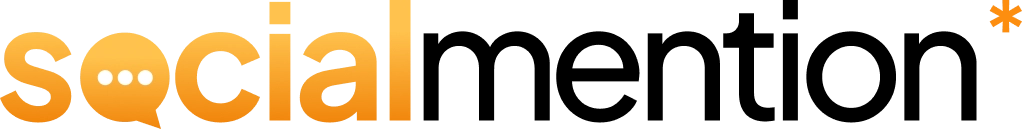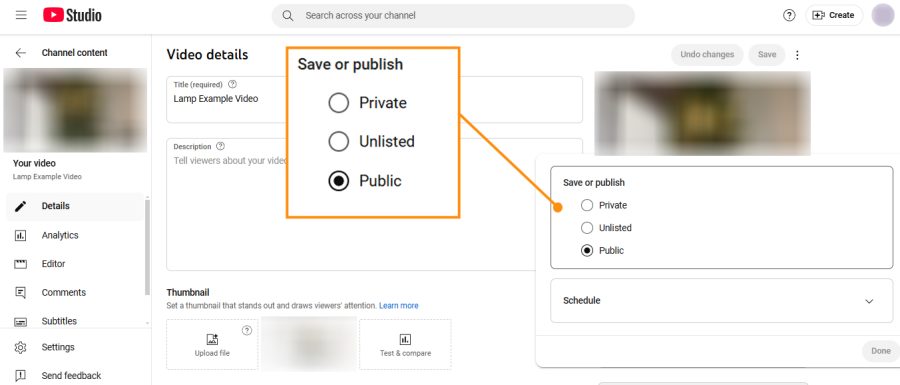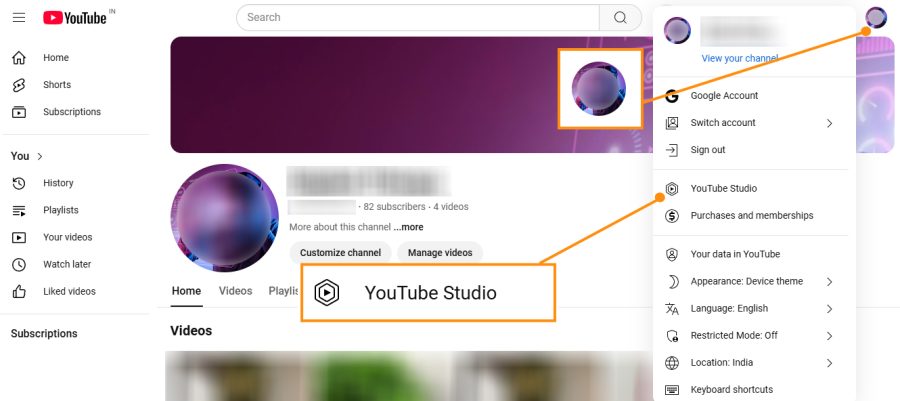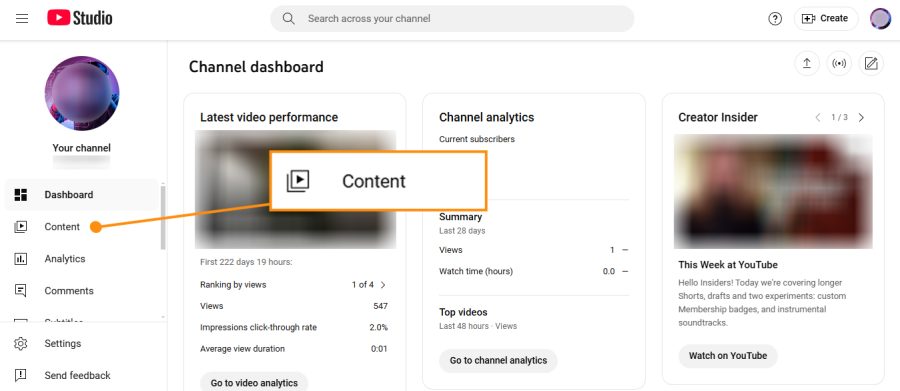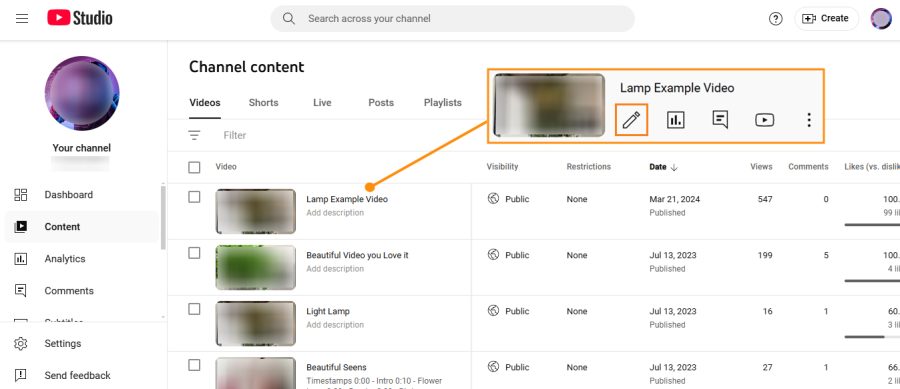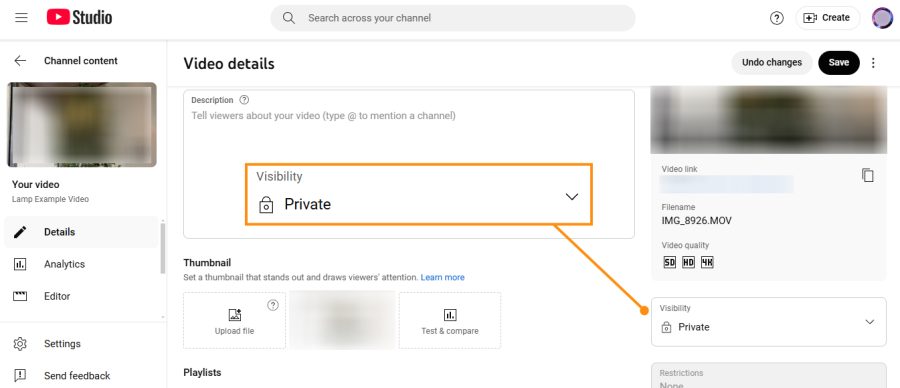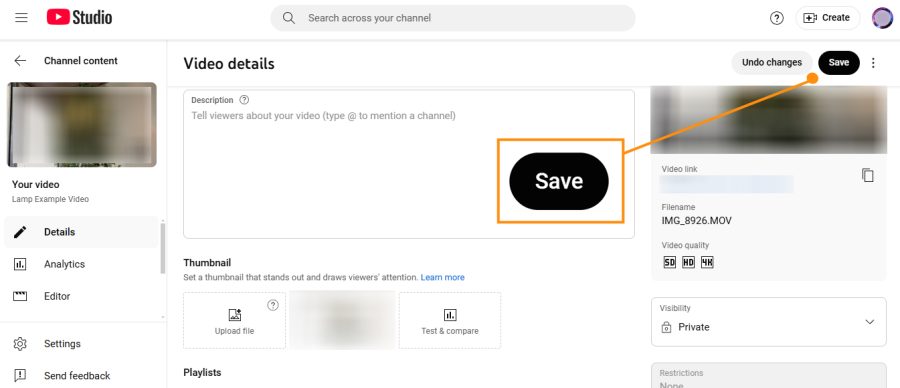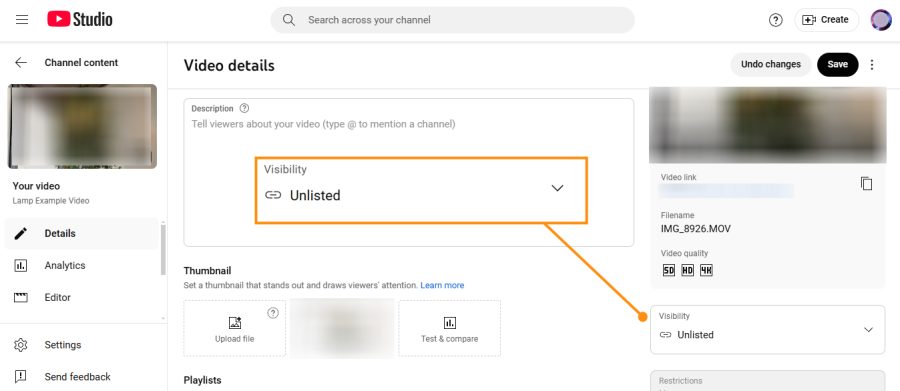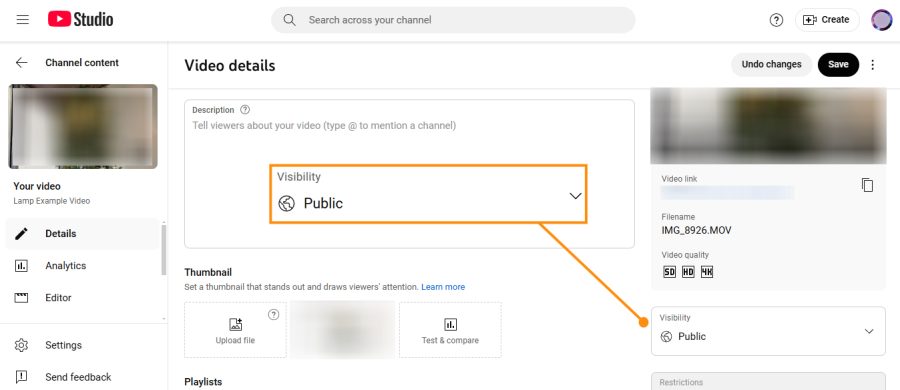YouTube users upload 500 hours of content every minute of the day. Most of these videos are public in hopes that the person will build an audience and maybe even monetize their channel and make some money from it.
But some of the uploaded videos will be set to:
- Private
- Unlisted
Some of the top YouTubers in the world have tons of videos that are private or unlisted, and there’s a good chance that you’ll never have the chance to see them.
If you’re confused about the difference between YouTube private vs unlisted vs public videos, we’re going to explain each visibility type and its purpose in the guide below.👇
YouTube Private vs Unlisted vs Public – Is There a Difference?
If you want your YouTube videos to be seen by the world, set them to public. If you want to hide your content from YouTube search and recommendations, setting your visibility to private or unlisted may be the better option.
What is a Private Video on YouTube?
A private video is a video that only you – the creator – and select people can view. For example, a long time ago, a family member asked me how to update a page on their website, so I filmed a video, uploaded it to YouTube and made it private.
But when I made it private, I was able to invite others via email with a Google Account to watch the video.
If you have an editing team, you may put the video on private and share it with your editors, who can do their magic and edit it until it’s ready to be published. Creators will often make videos private while editing them to get them ready for public view.
Benefits of Making Your Video Private 🤩
Some of the benefits of setting a video as private are:
- Only you and those you invite can see the video
- You can still edit the video
- 50 people can be invited to view the video
If you’re under 18, any videos you upload will be set to private by default, but you can always follow the tips💡later in this article to set the video to public.
How to Make a YouTube Video Private
If you want to make existing videos private, follow the steps below:👇
Step #1: Open YouTube and sign into your account.
Step #2: Tap your profile picture and go to YouTube Studio.
Step #3: Go to Content.
Step #4: Locate the video you want to make private.
Step #5: Hover Visibility and then select your setting: Private.
Step #6: Tap the Save button.
What is an Unlisted Video on YouTube?
Private and unlisted videos are often confused for being one and the same by creators but they’re two very different things. Remember how private videos require you to add someone to share it with and that they need to have a Google Account to view the video?
Unlisted videos are 100% the opposite.
What you’ll do is:
- Share the link
- Let people watch the video
And if someone else shares the link, anyone can watch it without an account. Unlisted videos will not show up in your subscriber’s feeds, nor will they be recommended by YouTube’s algorithm, so they are – in a way – private.
If you want to share something personal with others or want some feedback on a video before making it public, setting the video as unlisted is a great option.
Benefits of Making Your Video Unlisted 🤩
Why would you make a video unlisted? For a few reasons:
- Anyone can share the link to the video.
- No one needs a Google Account to view an unlisted video.
- Views won’t count toward your total views.
- You can embed videos on your website and not make them public.
If you need to make a video for a presentation or even a video resume, setting the video as unlisted is a smart idea.
How to Set a YouTube Video as Unlisted
Step #1: Open YouTube and log into your account.
Step #2: Tap your profile picture and go to YouTube Studio > Content.
Step #3: Locate the video you want to make Unlisted.
Step #4: Hover Visibility and then choose your setting: Unlisted.
Step #5: Tap the Save button.
What is a Public Video on YouTube?
A public video is exactly what it sounds like – a video that’s accessible to the public. Anyone on YouTube or anyone with the link to your video can see it.
Most YouTubers set their videos to public because they want to share their content with the world.
Benefits of Making Your Video Public 🤩
Of all the YouTube privacy settings for videos, the “public” setting has the most advantages. Here’s why:
- Your videos will be visible to everyone (unless there are age or country restrictions), which means you’ll expand your reach greatly.
- Videos that you upload will appear in search results, subscriber feeds and recommendations.
- All of your content can be shared by other users, which may help you grow your subscribers and views.
- Your videos can be added to public playlists, helping you be discovered by more people.
- People can leave comments on your video, helping boost your engagement rate.
Another overlooked benefit of public videos is that you can gain valuable feedback. The comments and messages you receive from viewers around the world can help you improve your content.
How to Make a YouTube Video Public
Making a YouTube video public is as simple as changing the video’s privacy settings. Here’s how it works:
Step #1: Open the YouTube app or head over to the YouTube website.
Step #2: Tap your profile picture, and choose YouTube Studio > Content.
Step #3: Find the video you want to make public.
Step #4: Tap Visibility and then select your setting: Public.
Step #5: Tap the Save button.
Your video should now be set to public.
Do Private YouTube Videos Count Towards Views?
When a video is set to private, any views it receives will not count towards your channel’s overall views. YouTube only counts views from public videos.
You can still see how many people viewed your private video, but those views won’t mean much if your goal is to turn your YouTube channel into a business.
Are Subscribers Notified of Private Videos?
If you set your video to private right from the start, your subscribers won’t be notified about it. However, if you initially set it to public and then change it to private, there’s a good chance that they will be notified.
YouTube does state that it will stop sending notifications once the privacy setting is changed to “private.”
Do Private Videos Affect Monetization?
Yes, private videos affect monetization greatly. When your video is private, views are limited, so if you’re trying to reach eligibility for monetization, private videos will hold you back.
Private videos are also not eligible for monetization, so you’ll miss out on potential revenue.
If your goal is to build and monetize a YouTube channel, you’ll want to avoid making any of your videos private (if possible). The more views you can get to your public content, the faster you’ll reach your monetization goals.
Do You Lose Views if You Unlist a Video?
No. If you choose to unlist a video, any views, comments and watch time you previously accumulated will still contribute to your channel’s performance metrics. However, new views to your unlisted video won’t count towards your overall views and watch time.
Final Thoughts
If you’re starting a YouTube channel, it’s important to know the differences between public, private and unlisted videos. Most YouTubers will want to make their videos public, but there may be instances when you want your content to be unlisted or private.
Each time you create new content, think carefully about whether you want the public to see it and set your privacy settings accordingly.