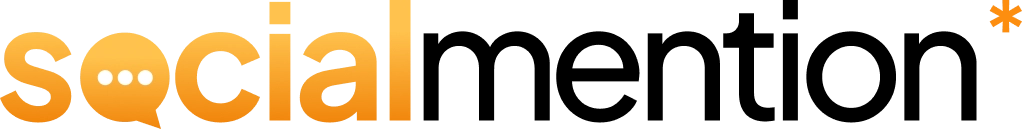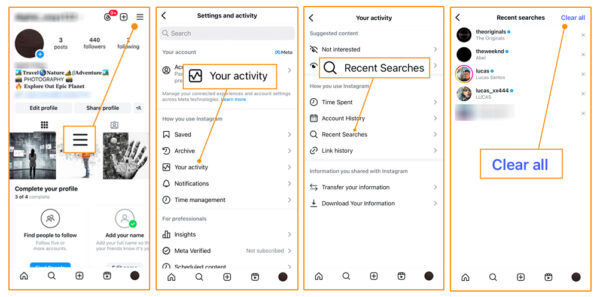Instagram’s search suggestions can be embarrassing. Users want anonymity when using the app, and there’s no real way to stop IG from logging what you search. But we’re going to show you how to clear Instagram search suggestions using three different methods:
- How to remove a single suggestion at a time.
- How to remove all suggestions at once.
- Cleaning the Instagram cache.
You can use any of the methods we’re going to discuss to finally have a clear search history, just in case you don’t want someone else to see what you’ve been searching.
How to Clear Individual Instagram Search Suggestions
One or two searches may be all that you want to remove. You can easily remove single searches from Instagram right on your phone. Start by opening the app and logging into your account if you’re not logged in already.
Once you’ve logged in, follow these steps:👇
- Tap the search icon, which is the small magnifying glass icon.
- Tap inside of the search bar that says Ask Meta AI or Search.
You should now see Recent and all of the searches you’ve recently made underneath this section. Navigate to the right side of a recent search you want to remove and tap the X.
If you know the specific search term that you want to remove but don’t see it on the list, you can even type it in and wait for it to pop up. Once you hit the X, the search is automatically deleted and there is no confirmation to do so.
You can also tap on the See all link to view all of your recent searches that may not be showing up on the initial search page.
And this method allows you to delete searches and hashtags that you’ve recently worked through.
It’s a simple way to remove the one-off searches that you would rather no one else see. You can also clear all of the search suggestions to have a sort of “blank canvas,” which we’ll go over in the next section in great detail.
How to Clear All Instagram Search Suggestions
You’ve been on a search spree that you want no one to see and want to forget all about it. There’s an option to delete all of your past search suggestions that is easy to follow. Be sure that you’re on the right profile and are logged into your account before doing the following:👇
- Tap the profile icon at the bottom right.
- Tap on the hamburger icon > Your activity.
- Go to Recent searches.
At this point, you’ll want to click on the recent searches and then go to the top right of the screen. In the corner, you should see the text, Clear all. Tap this text and confirm that you want to remove all of your search history.
You’re now back to a clean account with no searches at all.
Alternative Option: Try Clearing the App’s Cache
Deleting the local save history for all of your searches is also possible if you’re willing to go to drastic measures. You can delete Instagram’s cache on your phone, which will clear out your search history but also a lot of other data.
If you don’t mind deleting all of your data, continue following these steps:👇
Android
- Open up your phone.
- Find the Instagram app.
- Press and hold on the app icon.
- Tap the I that appears.
- Go to Usage > Storage and cache.
- Tap Clear cache.
Once you’ve completed these steps, you’ve deleted your cache and will likely need to log into your account again.
iPhone
- Open your phone.
- Go to Settings > iPhone Storage.
- Go to Instagram > Delete the app.
Once deleted, you’ll need to reinstall the app from the App Store to access it again. But when you redownload the app this time, you’ll have a clear search history on your phone. While this is a drastic measure, it does work and should only be used as a last resort because it is tedious.
Can People See What You Searched on Instagram?
No. Users who follow you and who you follow can’t see what you’ve searched on IG. The only time when you may be concerned about people seeing your searches is if the person has access to your account.
If someone else has access to your password, phone or PC where you log into your account, they’ll be able to see your searches.
Is There a Way to Stop Instagram from Logging Your Searches?
Unfortunately, there is no way to stop searches from being saved on Instagram. Even if you clear your device, searches are likely to remain on IG’s servers, but that doesn’t mean that they’ll show up when you log into your account.
You can access your Settings and privacy within the app or online, but there are no options to stop searches from being saved at this time.
If Instagram changes this option in the future, we’ll be sure to update this post.