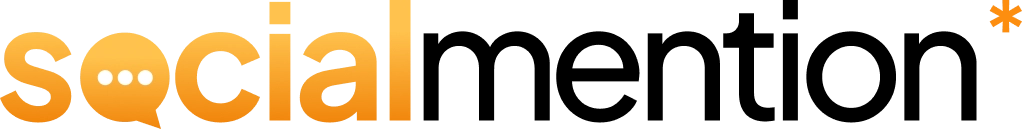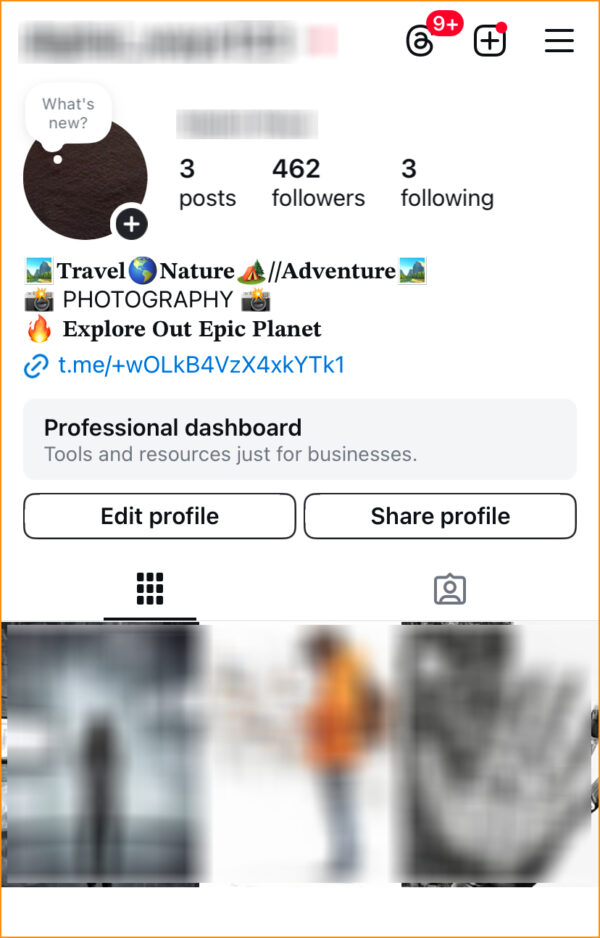Instagram posts start conversations, and there are followers who are just waiting to be the first to comment. You’ll often see people comment, “first,” because they know that it will help them be seen on the platform, too.
But as a creator, you can pin a comment on Instagram, too.
For example, you may find a comment because:
- Someone special left a comment and you want the world to see it.
- You have something to say and want your message to be seen first.
We’re going to show you how you can pin a comment in a few simple steps and the types of comments you should be pinning.
How to Pin a Comment on Instagram in 5 Steps 📌
Highlight a comment – even your own – with the help of pins by following these strategic steps:👇
Step #1: Open the App and Log In
If you haven’t done so already, open the Instagram app and log in to your account. Update the app if necessary.
Step #2: Go to Your Profile
Tap on your profile picture and navigate to the post you want to pin a comment on.
Step #3: Tap on the Comment Section
Tap the comment section of the post you want to add a pin to and find the comment you plan to pin. Add a comment of your own if you’re planning on pinning your own comment.
Step #4: Pin the Comment
Tap and hold on the comment to pin. Tap Pin when it shows up.
Step #5: Confirm the Pin
You’ll receive a confirmation that alerts you that you can pin up to three comments on a single post. Confirm that you want to pin the comment by tapping Pin comment.
And that’s it. You have now successfully pinned a comment and can follow the same steps to pin other comments as well.
Why Pin a Comment on Instagram?
Why bother pinning comments anyway? Do they really matter? Yes! There are so many reasons and advantages of pinning comments.
1. Put Reviews or Testimonials in the Spotlight
If you’re a brand trying to promote a product, you could use pinned comments to highlight testimonials or reviews left by customers or clients.
Their comments can help convert potential customers who may be on the fence about doing business with you.
2. Control the Narrative
Depending on the topic of your content, the comment section can easily descend into chaos or fall off topic.
Maybe you posted something controversial or your take on a problem that will get people talking.
You can control the narrative and keep things positive by pinning certain comments. Pinned comments are a great way to keep everyone on topic and change the tone if things start to get negative.
In fact, research shows that people echo the sentiments of other commenters on online posts. So, if your goal is to drive interest and keep your audience engaged while hyping you up, try pinning positive and interesting comments.
3. Answer Frequently Asked Questions
Do you frequently get asked certain questions from your followers or customers? You can use pinned comments to answer them.
This way, when others inevitably have the same question, your answer will be the first thing they see. Answering questions can help ease doubts or concerns that may be stopping others from following you or buying your product.
4. Get Users to Take Action
You can also use pinned comments to encourage your audience to take a specific action, like clicking a link in your bio. A call to action (CTA) in a pinned comment can drive traffic to your affiliate marketing campaigns, website, shop – wherever you want.
Directing people to a link in your bio is just one way to use a CTA. You can also use your pinned comments to remind people to link, share or comment. Keep your CTA relevant to your goals and the content you’re posting.
The Takeaway
Pinning comments can be a useful tool to control the conversation, get people to take action, answer questions or even help convert more customers. Follow the steps in our guide to start pinning comments that will help you reach your content goals.