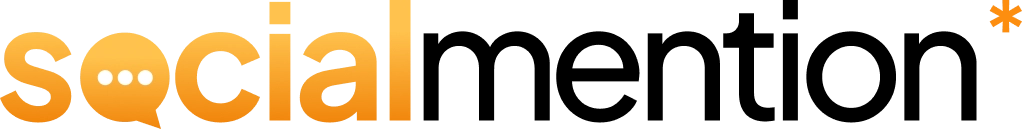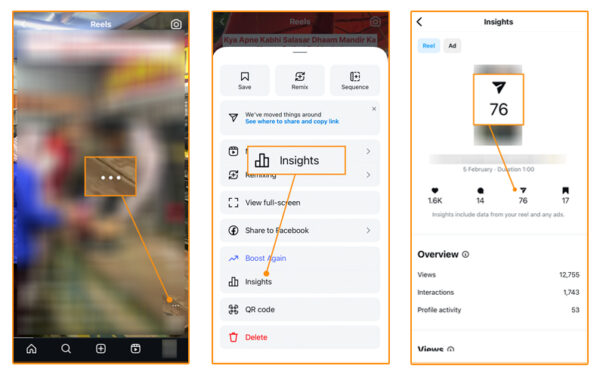Curious who’s sharing your posts on Instagram? It’s not as easy as you think. To protect people’s privacy, Instagram makes it a little more difficult to see who’s doing what with your content. But we have some tricks you can try to get more insight into who is sharing your content.
How to See Who Shared Your Instagram Post – 2 Ways
There are two primary ways to see data about your post shares: through analytics and using third-party tools.
But before you get too enthusiastic, you should know that neither of these methods will show you the individual accounts that are sharing your posts.
Still, having some insight into your engagement can help you improve your content over time.
So, without further ado, here’s how to see who shared your Instagram post.
1. Switch to a Professional Account
What’s our top tip on how to see who sent your Instagram post? Switch over to a professional account.
A business or creator account will give you access to analytics, so you can see who shared, saved, liked and commented on your posts.
The Insights dashboard gives you a visual picture of your reach and engagement. You can see exactly how many times your posts were shared, which can give you an idea of which posts were the most engaging for your audience.
The best part about Instagram’s Insight tool is that it’s free to use. You can use that information about your share counts to create more content that your audience loves.
2. Use a Third-Party Tool
Of course, there are also third-party tools you can use to see how many shares your posts have and get more insights into your engagement.
Some of the most popular analytics tools include:
The only downside to using a third-party tool like one of the ones above is that you’ll probably have to pay for it. Some of these providers have free options, but they’re usually really limited and worth the cost to upgrade.
Our two cents? Just switch to a business or creator account to see how many shares your posts are getting. No paid tool can tell you the individual accounts that are sharing your content, so unless you’re an influencer or in the marketing field, they’re probably not worth the expense for you.
If you are a brand or influencer, then a third-party tool may give you access to more metrics that can help you improve your engagement rate and performance.
As you can see, it’s not easy to see who shared your posts. You can see how many shares you’ve received but not the person who sent them.
But there is one other way to see how other people are engaging with your posts.
How To See Who Sent Your Instagram Post in Stories
If someone publicly shares your content in their story, you may be able to see this information. Here’s how:👇
- Open the reel you want insights on.
- Tap the three dots.
- If someone has publicly shared your reel to their story within the last 24 hours, you should be able to see the data.
You can also scroll down and tap the View Insights button to get more details about the reel’s engagement.
Why Should You Track Post Shares?
You may not be able to see exactly who shared your post, but that doesn’t mean that this metric isn’t valuable.
Tracking your post shares will allow you to:
- Boost your engagement. Analytics makes it easy to see which posts get the most shares, so you can focus on creating more of that type of content.
- Grow your audience. Shares increase your engagement rate, and a higher rate means that your posts are resonating with your audience. If you can focus on creating more content that gets a lot of engagement, you can grow your audience and maybe even catch the attention of brands that want to collaborate.
Depending on which tool you’re using, you may be able to identify where your shares are coming from – private messages, story shares, other social platforms, etc. That can help you better understand your audience and how to reach them.
The Takeaway
It’s possible to see how many people shared your content on Instagram, but you can’t necessarily see who. Ultimately, it’s the share count that really matters if you’re trying to grow your Instagram and online presence. A higher share rate means that your content really resonates with your audience, whereas lower share numbers may mean that you need to switch up your strategy.
In either case, seeing who shared your content will help you reach your goals and create better posts in the future.