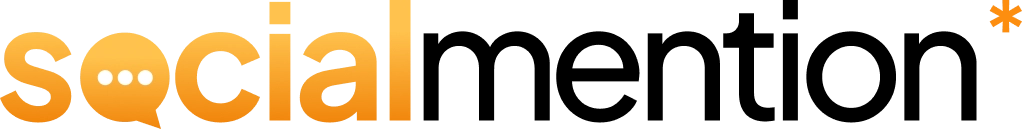Looking for an easy-to-use online video editing tool? Look no further! Check out VEED, a powerful platform that offers a range of features for creating professional-quality videos. Whether you’re a content creator, social media marketer, or small business owner, VEED could be the solution you’ve been searching for.
In this piece, we’ll explore its features and pricing options and even discuss some alternatives to consider. Let’s read below.
VEED is an online video editor that aims to make video editing easier and accessible to all. It provides many tools and features to assist you in creating entertaining and professional films without the need for complex technical expertise. Whether you want to trim videos, add subtitles, apply filters, or create stunning visual effects, VEED covers you.
Key Features of VEED
Let’s take a deeper look at some of VEED’s most notable features:
1. Transcription and Clip Creation
VEED simplifies the process of creating clips from longer videos. It automatically transcribes the entire video, providing you with an accurate transcript. You can then quickly develop clips by highlighting the desired sections in the transcript. This feature saves time and effort, especially when working with lengthy videos, and allows you to generate shorter clips for social media or other purposes quickly.
2. Template System
VEED has an extensive template system that makes it simple to build aesthetically beautiful videos. You have the option to select from various templates and customize them to match your specific needs. Whether you’re making videos for YouTube, Instagram, or another channel, VEED has optimized templates for several formats to ensure your films seem professional and interesting.
3. Clean Interface and Capable Tools
VEED boasts a clean and user-friendly interface, making it convenient for beginners and experienced video editors to navigate the platform. It provides various tools to enhance your videos with filters, effects, text overlays, and more. With VEED, you can unleash your creativity and bring your video ideas to life.
Pricing and Plans 💵
Regarding pricing, VEED offers different plans to cater to various user needs. Let’s explore the available options:
1. Free Tier
VEED offers a free tier that provides access to essential features. With the free plan, you can create videos with a resolution of up to 720p, edit projects up to 10 minutes in length, and use basic templates. While videos made with the free plan are watermarked, it’s a great way to test the platform and get a feel for its capabilities.
2. Basic Plan
For more sophisticated features, you can opt for the Basic plan, priced at $12 per month (or $144 per year). With this plan, you can create videos up to 25 minutes long, enjoy full HD (1080p) resolution, access all templates without watermarks, and utilize tools like MP3 converter for enhanced audio quality.
3. Pro Plan
The Pro plan is designed for professionals and businesses seeking additional functionality. It costs $24 per month (or $288 per year) and includes features like subtitle translation, STR subtitle file downloads, brand kits, custom fonts, and custom watermarks. It’s ideal for those requiring more customization and branding options.
4. Business Plan
The Business plan caters to organizations with more extensive video editing needs. Its pricing is $59 per month (or $708 per year), and this plan offers 4K exports, batch automation, video analysis, custom templates, and advanced support, including an account manager and workspace setup. The Business plan is worth considering if you’re running a team or require advanced collaboration features.
VEED vs. Alternatives
VEED offers a variety of features and pricing options; however, it’s advisable to compare it with other video editing software. Check out these alternatives.
1. Kapwing
Similar to VEED, Kapwing is an online video editor that provides a number of tools and templates. It allows you to trim videos, add subtitles, and create engaging content for social media.
2. Adobe Premiere Pro
Adobe Premiere Pro is a video editor application used extensively in the film and television industries. It has an extensive feature set and unequaled versatility.
3. Canva
Canva is a versatile design platform that also offers video editing capabilities. It provides a wide range of templates, graphics, and effects to create visually stunning videos. Canva is known for its user-friendly interface and extensive library of design elements.
Frequently Asked Questions
Is VEED Suitable for Beginners?
Absolutely! VEED offers a user-friendly interface and a range of templates to simplify editing, making it suitable for beginners and experienced users.
Can I Try VEED for Free?
Yes, VEED offers a free tier allowing you to access essential features and test the platform before committing to a paid plan.
Does VEED Support Collaboration and Team Workflows?
VEED’s Business plan offers advanced collaboration features, including workspace setup, onboarding, and single sign-on, making it ideal for team workflows.
Can I Upload My Own Media Files to VEED?
While VEED provides access to millions of stock media files, it does not offer seamless uploading of your media. It is an area where VEED can improve.
Are There Alternatives to VEED?
Yes, there are VEED substitutes such as Kapwing, Adobe Premiere Pro, and iMovie. Exploring many possibilities and selecting the one that best meets your requirements is always a smart idea.
Takeaways
VEED is an advanced online video editing platform that offers a range of tools for video editing. It caters to content creators, social media marketers, and small business owners, providing professional-quality film-making tools to help produce impressive videos.
You can streamline your video editing workflow and bring your ideas to life with its easy interface, template system, and revolutionary features like Magic cut, audio joiner and clip generation. While considering the pricing options, evaluate your specific requirements and compare them with alternative platforms. Get started with VEED today and unlock your video editing potential!